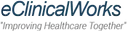Overview
What is WellSky Personal Care?
WellSky Personal Care (formerly ClearCare) is an online home healthcare business administration platform. It includes features for scheduling in-home care visits, messaging between patients and caregivers, and marketing caregiving services.
It does the trick
Functional and reliable
ClearCare--O.K. by me
Solid software overall, not without its shortcomings
ClearCare, far and above the best solution for Home Care companies - both large and small
ClearCare is not that great....especially tracking marketing and revenue
Awards
Products that are considered exceptional by their customers based on a variety of criteria win TrustRadius awards. Learn more about the types of TrustRadius awards to make the best purchase decision. More about TrustRadius Awards
Popular Features
- Patient billing (11)8.181%
- Charting / document management (11)8.181%
- Role-based permission levels (11)8.181%
- Task tracking (11)7.272%
Reviewer Pros & Cons
Pricing
What is WellSky Personal Care?
WellSky Personal Care (formerly ClearCare) is an online home healthcare business administration platform. It includes features for scheduling in-home care visits, messaging between patients and caregivers, and marketing caregiving services.
Entry-level set up fee?
- No setup fee
Offerings
- Free Trial
- Free/Freemium Version
- Premium Consulting/Integration Services
Would you like us to let the vendor know that you want pricing?
5 people also want pricing
Alternatives Pricing
What is WebPT?
Established in 2008, WebPT is an outpatient rehab therapy software platform helping more than 150,000 rehab therapy professionals from all practice sizes and specialties run their practices to improve care delivery and optimize business performance. And because WebPT is a cloud-based application,…
What is ChiroTouch?
ChiroTouch is cloud chiropractic software offering an integrated EHR software built for chiropractors, top to bottom. ChiroTouch is an integrated system for payment processing and insurance claims management.
Features
Billing and Claims Management
Managing the entire revenue cycle to help improve collection rates
- 8Real-time eligibility verification(4) Ratings
The software checks a patient’s insurance and benefits eligibility and tracks co-pay and deductible information.
- 6.9Claims management(3) Ratings
This includes claim scrubbing, electronic claim submission, and automated claim tracking.
- 10Coding(5) Ratings
The software helps users find the correct codes – whether ICD-9 or ICD-10 – for claims.
- 8.1Patient billing(11) Ratings
The software can generate statements, send them to patients via mail or email, and process payments.
- 8Financial Reporting(10) Ratings
Reports and dashboards allow users to understand the financial health of a practice.
Patient Scheduling
Managing patient scheduling, appointment reminders, and patient check-in
- 7.2Rule-based scheduling(8) Ratings
The software sets schedules based on a set of rules or criteria that account for various institutional and individual needs.
- 9Automated appointment reminders(8) Ratings
Patients receive automated reminders via text, phone or email in advance of appointments to help decrease the number of no-shows.
- 9Automated patient check-in(4) Ratings
The software streamlines the check-in process, with features like co-pay notification, digital ID photos, insurance card scanning, waiting time updates, and self-check-in kiosks.
- 9.2Multi-location support(5) Ratings
The software can coordinate scheduling across multiple locations, facilities or practitioners.
- 6.3Calendar interface(8) Ratings
The software provides a user-friendly calendar from which users can track and schedule appointments.
Electronic Medical Records
Digital charting of a patient’s medical and treatment history
- 8.1Charting / document management(11) Ratings
Practitioners can easily create a patient record, take notes, update patient information, and understand a patient’s history at a glance.
- 8Templates(7) Ratings
The EMR software includes pre-built and customizable templates to allow for easy, standardized organization of clinical data and notes.
- 8.1Patient portal(7) Ratings
Patients can access important personal health information, such as medications, allergies and lab results, online through a secure website.
- 7.2Mobile/tablet support(10) Ratings
The software is accessible via mobile or tablet devices.
- 9Fax integration(1) Ratings
This facilitates the sharing of information with other providers, and storing and distribution of documents.
- 9Integration with other EMR and PM systems(1) Ratings
The software can integrate with EMR and PM software to allow practitioners to coordinate care with other providers such as hospitals or specialists.
- 8Workflow automation(4) Ratings
The software allows practitioners to take action directly from a patient’s chart, such as prescribing a medication, ordering a lab test, or requesting a follow-up appointment.
- 9Speech recognition(1) Ratings
The software integrates with the speech-recognition capabilities of Dragon software, allowing practitioners to take notes verbally.
- 7Customization(6) Ratings
Users can tailor the software to best fit their practices or discipline, through features like custom fields, medical forms, chart templates, and/or macro buttons.
- 9E-prescribing(1) Ratings
Practitioners can write and send prescriptions electronically, as well as approve or deny renewal requests.
Medical Security and Privacy
This component helps an organization minimize security risks and respect data privacy.
- 9HIPAA compliance(10) Ratings
The software helps providers comply with the privacy standards established by the Health Insurance Portability and Accountability Act (HIPAA).
- 8.1Role-based permission levels(11) Ratings
Users have different permission levels based on their roles to protect patient privacy.
- 5.5Data backups and redundancy(5) Ratings
The software helps ensure against data loss.
- 5Local mode / networking failsafe(4) Ratings
The software provides a way to ensure that network or connectivity issues are not a work-stopping event.
Workflow and Scale
The software helps manage employee workflows at scale.
- 7.2Task tracking(11) Ratings
Users can monitor staff productivity and accountability.
- 6.2Specialty-specific workflows(5) Ratings
The software accounts for different workflow options based on discipline or specialty.
- 9Multi-office / multi-physician capabilities(2) Ratings
The software can manage and coordinate multi-office or multi-physician instances.
Product Details
- About
- Competitors
- Tech Details
- FAQs
What is WellSky Personal Care?
WellSky Personal Care Competitors
WellSky Personal Care Technical Details
| Operating Systems | Unspecified |
|---|---|
| Mobile Application | No |
Frequently Asked Questions
Comparisons
Compare with
Reviews and Ratings
(25)Community Insights
- Business Problems Solved
- Pros
- Cons
ClearCare is a versatile software solution that has been utilized by users across various industries for a wide range of purposes. One key use case of ClearCare is its robust scheduling function. Users have found this feature to be highly efficient and effective in managing employee schedules, ensuring that shifts are appropriately staffed and reducing scheduling conflicts. Additionally, ClearCare simplifies the process of onboarding new hires, allowing employers to monitor candidates' progress during the hiring process and ensuring a seamless transition for new employees.
Beyond scheduling, ClearCare also offers valuable features for marketing activities. Users have reported that the software allows them to organize and track referral sources, making marketing efforts more efficient and targeted. By maintaining business partner records and tracking marketing activities, ClearCare serves as a valuable database for businesses seeking to streamline their marketing processes.
Furthermore, ClearCare is not limited to just scheduling and marketing functions. It is employed across entire organizations to manage employee information, schedules, client details, and care plans. The software facilitates quick and easy communication between care team members, enhancing coordination and collaboration within the organization.
For home care companies specifically, ClearCare serves as a comprehensive solution for managing caregiver and client profiles. Caregivers can conveniently clock in and out using the mobile app, while recording shift details provides Client Managers with valuable insights. The software's analytics and reporting features further enable businesses to track important metrics and ensure everyone stays informed.
ClearCare's flexibility extends beyond its core functionalities. It supports franchises by managing schedules, billing, and payroll effectively. Additionally, the software's 24/7 access feature proves crucial for home care companies serving clients around the clock.
As businesses grow, customization becomes essential. ClearCare addresses this need by allowing easy customization of bill rates and pay rates for each client and caregiver.
Overall, ClearCare has proven to be a versatile tool that solves various challenges faced by organizations in different industries. From scheduling to marketing, from employee management to communication, the software offers a range of features that cater to diverse user needs.
Efficient and Comprehensive Scheduling: Users have praised ClearCare's scheduling process, stating that it is highly efficient and comprehensive. They appreciate being able to view all relevant client information in one screen, saving them time. The real-time management of changes in the care plan has also been highlighted as a positive aspect.
User-Friendly Interface: Reviewers find ClearCare to be user-friendly, mentioning that it is easy to make changes and learn new updates. They appreciate the clear and straightforward interface of the billing module, which provides detailed invoices for clients. The web-based nature of the software allows for easy access at any time, making it convenient for staffing purposes.
Billing and Payroll Features: Users express satisfaction with ClearCare's billing and payroll features. They find the system straightforward and easy to use, with multiple people in their office reviewing the numbers before exporting to ensure accuracy. The inclusion of a telephony system for caregivers to clock in and out adds an extra level of accuracy and verification for billing and payroll purposes.
Cumbersome Communication and Tracking: Some users have found the communication process and tracking in ClearCare to be cumbersome, especially during back and forth communication. Several reviewers have expressed difficulties with this aspect of the system.
Outdated CRM System: Users feel that ClearCare's CRM system needs updating to be more proactive and less focused on basic information collection and note taking. This sentiment has been shared by multiple reviewers who believe that the current system is not meeting their needs effectively.
Laggy Performance: The system's performance has been a major issue for some users, as they have experienced laggy and slow performance. This frustration with the system's speed has been mentioned by several reviewers.
Attribute Ratings
Reviews
(1-5 of 5)Solid software overall, not without its shortcomings
- 24/7 Accessibility
- User-friendly platform
- System goes down every few months without warning.
- Safe mode should combat the system being down, but not every client/caregiver and their schedule is present in that backup system, rendering it largely useless in an emergency. Tech support is very slow to respond to issues like this. Expect 6-8 months before resolution if not longer.
- Coding
- N/AN/A
- Patient billing
- 90%9.0
- Financial Reporting
- 100%10.0
- Rule-based scheduling
- 100%10.0
- Automated appointment reminders
- 90%9.0
- Multi-location support
- N/AN/A
- Calendar interface
- 100%10.0
- Charting / document management
- 80%8.0
- Templates
- 80%8.0
- Mobile/tablet support
- 70%7.0
- Role-based permission levels
- 100%10.0
- HIPAA compliance
- 50%5.0
- Local mode / networking failsafe
- 20%2.0
- Task tracking
- 80%8.0
- Multi-office / multi-physician capabilities
- N/AN/A
- I don't know that ClearCare has been the reason for growth directly, but it has allowed us to handle fluctuations in scheduling with more grace and ease.
ClearCare is the best option for our agency!
- ClearCare’s scheduling profile is intuitive and effective for multiple schedulers.
- Many clients love the family portal. It is also a nice differentiator when presented to referral sources.
- The accounts receivable works wonderfully for our agency.
- I have had problems with the search box functioning well when I use an iPad to do an assessment remotely.
- Real-time eligibility verification
- 90%9.0
- Coding
- N/AN/A
- Claims management
- 90%9.0
- Patient billing
- 100%10.0
- Financial Reporting
- 100%10.0
- Rule-based scheduling
- 90%9.0
- Automated patient check-in
- 100%10.0
- Automated appointment reminders
- 100%10.0
- Multi-location support
- 100%10.0
- Charting / document management
- 90%9.0
- Templates
- 90%9.0
- Patient portal
- 100%10.0
- Mobile/tablet support
- 80%8.0
- Customization
- 80%8.0
- Workflow automation
- 90%9.0
- Role-based permission levels
- 90%9.0
- Data backups and redundancy
- N/AN/A
- HIPAA compliance
- 100%10.0
- Local mode / networking failsafe
- 80%8.0
- Task tracking
- 80%8.0
- Specialty-specific workflows
- N/AN/A
- Multi-office / multi-physician capabilities
- N/AN/A
ClearCare solves some problems, slow to change
- ClearCare is quite user friendly. It was easy to pick up just by starting to use the software, clicking around to learn functionality.
- By its nature of being web-based, we can access our full system after hours. This means that evening or weekend call-offs are much easier to staff. I can't imagine going back to software that is not web-based in this day and age.
- While the noting of caregiver availability did take some time to get used to in the beginning (you enter the hours they are unavailable and work around that), it really does seem the best way to do it. The system will alert you if you are scheduling them for a shift they aren't actually available to take. As an added bonus, it also alerts if the shift triggers overtime. These alerts require an extra step to confirm that you want to add the shift.
- The billing and payroll pages are pretty straightforward. We always have several people look over the numbers before exporting, so we don't usually have any errors in invoices or paychecks. If there is an error on an invoice that needs to be corrected, it is easy enough to edit and reprint.
- The software includes a telephony system that requires caregivers to clock in and out of shifts. This adds a level of accuracy to both billing and payroll. If a client would ever question their invoice, we have verification that the caregiver was there, even if their parent with dementia claims nobody was there that day.
- ClearCare does experience times when the system glitches. You cannot add or edit shifts, see client or caregiver details, nothing. They don't have anything in place that reassures you that they are aware of the problem and are working to fix it. It doesn't usually happen more than a few times a year, but we rely so heavily on this software for the daily operation of our business that even 15 minutes down can prove to be catastrophic.
- You can call tech support, but overall I have found them rather unhelpful. I don't usually stay on hold long enough to get a live person, preferring to send an email if it's not an urgent need. I have been disappointed with the time it takes to resolve issues; the longest I went without a fix was about 8 months. They are pretty slow to change when it's something that has been suggested by the network publically. Moreover, sometimes the changes they implement make things more difficult for us or require features or functionality that we would prefer not to use. For example, they are rolling out a new feature that will allow the caregivers to enter their own availability in the system. We require them to contact the office to change their availability or request time off and plan to do everything we can to keep it that way.
- The mobile version of the administrative site is essentially the desktop version, but tiny. When we are out and about after hours, inevitably we use our cell phones to utilize the software. Any shift adjustments are tedious, as the pop-up box moves around whenever you edit a field. To be fair, I'm not sure that the time and energy it would take to redesign the mobile site would be worth it when we still get all the functionality of the full site, even if it is harder to maneuver.
- Coding
- 100%10.0
- Patient billing
- 100%10.0
- Financial Reporting
- 100%10.0
- Rule-based scheduling
- 90%9.0
- Automated appointment reminders
- 90%9.0
- Calendar interface
- 90%9.0
- Charting / document management
- 80%8.0
- Templates
- 80%8.0
- Mobile/tablet support
- 80%8.0
- Role-based permission levels
- 100%10.0
- HIPAA compliance
- 100%10.0
- Task tracking
- 60%6.0
- Staffing module
- Andria - great onboarding specialist
- Nice interface
- Billing module
- If a referral source (person) moves from one organization to another, if you move them in clearcare to a new company, all past revenue moves with them to their new company. This is a simple solution and is crippling for revenue tracking. As everyone knows, referral source (persons) move all the time to different hospitals, alfs, etc., and even work at more than one at a time. You have no options to inactivate a referral source (person) and then add a new one.
- You can not track revenue by marketer it is all linked back to the referring org/person, which can only have one owner. So [if] sales rep A gets a referral from sales rep B's source, only sales rep b gets the revenue credit.
- Reporting for marketing is terrible - this is no CRM, it is a glorified scheduling program. You can't use reporting elements from different parts (for example, a field for Clients can't be reported with certain items related to the referral source...list goes on and on).
- Search capabilities have major bugs, which leads to multiple duplications of clients, caregivers, applicants, referral sources, etc., and causes a nightmare for larger agencies.
- Onboarding - Andria is awesome. Support is so-so, I give it a 2 out of 5, most are quite lacking in knowledge and know nothing about home care industry processes, databases, and offering solutions to the software downfalls. The support has obviously had little training and does not go through onboarding to understand the issues that new users will have, and which would give them a more robust view of clearcare. Most of the time we just have to hang up because the support is so frustrating, and the emails...They just don't comprehend.
- Real-time eligibility verification
- N/AN/A
- Coding
- N/AN/A
- Claims management
- N/AN/A
- Patient billing
- N/AN/A
- Financial Reporting
- N/AN/A
- Rule-based scheduling
- N/AN/A
- Automated patient check-in
- N/AN/A
- Automated appointment reminders
- N/AN/A
- Multi-location support
- N/AN/A
- Calendar interface
- N/AN/A
- Charting / document management
- N/AN/A
- Templates
- N/AN/A
- E-prescribing
- N/AN/A
- Fax integration
- N/AN/A
- Patient portal
- N/AN/A
- Mobile/tablet support
- N/AN/A
- Speech recognition
- N/AN/A
- Integration with other EMR and PM systems
- N/AN/A
- Customization
- N/AN/A
- Workflow automation
- N/AN/A
- Role-based permission levels
- N/AN/A
- Data backups and redundancy
- N/AN/A
- HIPAA compliance
- N/AN/A
- Local mode / networking failsafe
- N/AN/A
- Task tracking
- N/AN/A
- Specialty-specific workflows
- N/AN/A
- Multi-office / multi-physician capabilities
- N/AN/A
- Kinnser Home Care Software for Private Duty and Generations
- All emergency contacts are at the very front page of the client profile for you to review prior to staffing.
- ClearCare is very user friendly when it comes to making any changes or learning any new updates that are received.
- The client assessment page is extremely useful when learning about your clients health history and needs.
- Daily tasks are huge for our office. We write reminders for each other daily and everyone in the office knows to review updates prior to their shift.
- The front page could be organized a little differently, I believe all of the tasks from the CareGivers are a bit overwhelming for a new employee. Possibly switch it to only 'missed' and 'late' clock ins.
- The calendar set up throws me off from time to time. A normal calendar day starts on a Sunday verses Saturday.
- Background and color setting changes would be huge for anyone with a creative mind.
- Real-time eligibility verification
- 90%9.0
- Coding
- 90%9.0
- Claims management
- 90%9.0
- Patient billing
- 90%9.0
- Financial Reporting
- 90%9.0
- Rule-based scheduling
- 90%9.0
- Automated patient check-in
- 90%9.0
- Automated appointment reminders
- 90%9.0
- Multi-location support
- 90%9.0
- Calendar interface
- 90%9.0
- Charting / document management
- 90%9.0
- Templates
- 90%9.0
- E-prescribing
- 90%9.0
- Fax integration
- 90%9.0
- Patient portal
- 90%9.0
- Mobile/tablet support
- 90%9.0
- Speech recognition
- 90%9.0
- Integration with other EMR and PM systems
- 90%9.0
- Customization
- 90%9.0
- Workflow automation
- 90%9.0
- Role-based permission levels
- 90%9.0
- Data backups and redundancy
- 90%9.0
- HIPAA compliance
- 90%9.0
- Local mode / networking failsafe
- 90%9.0
- Task tracking
- 90%9.0
- Specialty-specific workflows
- 90%9.0
- Multi-office / multi-physician capabilities
- 90%9.0
- Ortho2
- Staffing caregiver into the appropriate clients home
- Track billing and accounts for clients and caregivers
- Track daily and weekly to do tasks
- We leave useful notes for other staffers that are helpful when picking out the appropriate caregiver for a client.
- We set daily reminders for each other that notify the specific staffer on call.
- We have found creative ways to set up the client schedule to not affect billing hours.
- Client charts and assessment information
- Caregiver background and employment status
- Accounts receivable and payable
- I find the entire system to to be extremely user friendly and self explanatory
- None